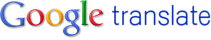
Add translation capabilities to your website/blog by simply adding a Widget provided by Google at Google's Translate Tool . You just need to copy the Script and paste it onto your website and Boom.Your website is available in all the languages. Script taken from here...
<div id="google_translate_element"></div><script>
function googleTranslateElementInit() {
new google.translate.TranslateElement({
pageLanguage: 'en'
}, 'google_translate_element');
}
</script>
<script src="http://translate.google.com/translate_a/element.js?cb=googleTranslateElementInit">
</script>
No comments:
Post a Comment